|
|
||
|---|---|---|
| .. | ||
| battery-icons | ||
| README.md | ||
| batWid1.png | ||
| batWid2.png | ||
| battery.lua | ||
README.md
Battery widget
Simple and easy-to-install widget for Awesome Window Manager.
Basically this widget consists of an icon which shows the battery status: 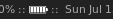
And a pop-up window, which shows up when you hover over it: 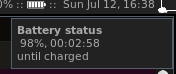
Installation
This widget uses the output of acpi tool.
- install
acpitool:
sudo apt-get install acpi
-
clone/copy battery.lua file and battery-icons folder to your ~/home/username/.config/awesome/ folder;
-
include
battery.luaand add battery widget to your wibox in rc.lua:
require("battery")
...
right_layout:add(batteryIcon)