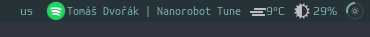|
|
||
|---|---|---|
| .. | ||
| README.md | ||
| spo-wid-1.png | ||
| spo-wid-custom.png | ||
| spo-wid-default.png | ||
| spotify.lua | ||
README.md
Spotify widget
This widget displays currently playing song on Spotify for Linux client: 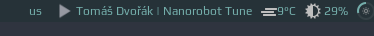 and consists of two parts:
and consists of two parts:
- status icon which shows if music is currently playing
- artist and name of the current song
Controls
- left click - play/pause
- scroll up - play next song
- scroll down - play previous song
Dependencies
Note that widget uses the Arc icon theme, so it should be installed first under /usr/share/icons/Arc/ folder.
Customization
It is possible to customize widget by providing a table with all or some of the following config parameters:
| Name | Default | Description |
|---|---|---|
play_icon |
/usr/share/icons/Arc/actions/24/player_play.png |
Play icon |
pause_icon |
/usr/share/icons/Arc/actions/24/player_pause.png |
Pause icon |
font |
Play 9 |
Font |
Example:
spotify_widget({
font = 'Ubuntu Mono 9',
play_icon = '/usr/share/icons/Papirus-Light/24x24/categories/spotify.svg',
pause_icon = '/usr/share/icons/Papirus-Dark/24x24/panel/spotify-indicator.svg'
})
Gives following widget:
Installation
First you need to have spotify CLI installed, it uses dbus to communicate with spotify-client:
git clone https://gist.github.com/fa6258f3ff7b17747ee3.git
cd ./fa6258f3ff7b17747ee3
chmod +x sp
sudo cp ./sp /usr/local/bin/
Then clone repo under ~/.config/awesome/ and add widget in rc.lua:
local spotify_widget = require("awesome-wm-widgets.spotify-widget.spotify")
...
s.mytasklist, -- Middle widget
{ -- Right widgets
layout = wibox.layout.fixed.horizontal,
...
-- default
spotify_widget(),
-- customized
spotify_widget({
font = 'Ubuntu Mono 9',
play_icon = '/usr/share/icons/Papirus-Light/24x24/categories/spotify.svg',
pause_icon = '/usr/share/icons/Papirus-Dark/24x24/panel/spotify-indicator.svg'
}),
...