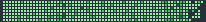|
|
||
|---|---|---|
| .. | ||
| screenshots | ||
| README.md | ||
| github-contributions-widget.lua | ||
| themes.lua | ||
README.md
Github Contributions Widget
The widget is inspired by the https://github-contributions.now.sh/ and relies on it's API.
It shows the contribution graph, similar to the one on the github profile page: 
You might wonder what could be the reason to have your github's contributions in front of you all day long? The more you contribute, the nicer widget looks! Check out Thomashighbaugh's graph:
Customization
It is possible to customize the widget by providing a table with all or some of the following config parameters:
| Name | Default | Description |
|---|---|---|
username |
streetturtle |
GitHub username |
days |
365 |
Number of days in the past, more days - wider the widget |
color_of_empty_cells |
Theme's default | Color of the days with no contributions |
with_border |
true |
Should the graph contains border or not |
margin_top |
1 |
Top margin |
theme |
standard |
Color theme of the graph, see below |
Note: widget height is 21px (7 rows of 3x3 cells). So it would look nice on the wibar of 22-24px height.
Themes
Following themes are available:
| Theme name | Preview |
|---|---|
| standard |  |
| classic |  |
| teal | 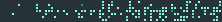 |
| leftpad |  |
| dracula |  |
| pink | 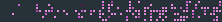 |
To add a new theme, simply add a new entry in themes table (themes.lua) with the colors of your theme.
Screenshots
Installation
Clone/download repo under ~/.config/awesome and use widget in rc.lua:
local github_contributions_widget = require("awesome-wm-widgets.github-contributions-widget.github-contributions-widget")
...
s.mytasklist, -- Middle widget
{ -- Right widgets
layout = wibox.layout.fixed.horizontal,
...
-- default
github_contributions_widget({username = '<your username>'}),
...