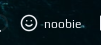|
|
||
|---|---|---|
| .github/workflows | ||
| feather_icons | ||
| screenshots | ||
| .gitignore | ||
| LICENSE | ||
| README.md | ||
| example.json | ||
| init.lua | ||
| test.sh | ||
README.md
noobie
Create a wibar widget for Awesome WM with no lua code!
This is widget-maker tool - it creates a widget based on a definition described in JSON format and returned by a script.
For example, if your script returns a following JSON:
{
"widget": {
"icon": "smile",
"text": "noobie",
"mouse_actions": {
"on_scroll_up": "echo 'scroll up'",
"on_scroll_down": "echo 'scroll down'",
"on_right_click": "echo 'right click'"
}
}
}
noobie will convert it to following widget:
You can also create widgets with menu:
{
"widget": {
"icon": "smile",
"text": "noobie",
"mouse_actions": {
"on_scroll_up": "echo 'scroll up'",
"on_scroll_down": "echo 'scroll down'",
"on_right_click": "echo 'right click'"
}
},
"menu": {
"items": [
{
"icon": "bell",
"title": "Say hi!",
"onclick": "notify-send 'hi!'"
},
{
"icon": "terminal",
"title": "Execute some script",
"onclick": "/tmp/somescript.sh"
},
{
"icon": "slack",
"title": "OpenSlack",
"onclick": "xdg-open https://slack.com"
}
]
}
}
gives:
Features:
- icon (either a widget or a menu item) can be one of:
- a name of an icon from feather icons:
arrow-down-circle; - a path to a file: `/tmp/someicon.png;
- a URL pointing to the icon:
http://some-icon.online/image.png;
- a name of an icon from feather icons:
Plugins
You can create your own scripts in any language, the only rule is - it should return a proper JSON. Or you can check existing plugins in this repo: https://github.com/streetturtle/noobie-plugins.
Installation
- Download the latest release under ~/.config/awesome/ folder
- At the top of rc.lua add an import:
local noobie_exmaple = require("noobie")
- Add a widget to wibox and provide a path to your script:
noobie{ path = os.getenv("HOME") .. '/.config/awesome/noobie/test.sh' },