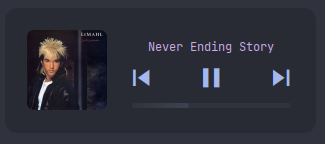6.6 KiB
🎵 Playerctl
This is a signal module in which you can connect to certain bling signals to grab playerctl info. Currently, this is what it supports:
- Song title and artist
- Album art (the path this module downloaded the art to)
- If playing or not
- Position
- Song length
- If there are no players on
This module relies on playerctl and curl. If you have this module disabled, you won't need those programs. With this module, you can create a widget like below without worrying about the backend.
screenshot by javacafe
Usage
To enable: bling.signal.playerctl.enable()
To disable: bling.signal.playerctl.disable()
Here are the signals available:
-- bling::playerctl::status -- first line is the signal
-- playing (boolean) -- indented lines are function parameters
-- player_name (string)
-- bling::playerctl::title_artist_album
-- title (string)
-- artist (string)
-- album_path (string)
-- player_name (string)
-- bling::playerctl::position
-- interval_sec (number)
-- length_sec (number)
-- player_name (string)
-- bling::playerctl::no_players
-- (No parameters)
Example Implementation
Lets say we have an imagebox. If I wanted to set the imagebox to show the album art, all I have to do is this:
local art = wibox.widget {
image = "default_image.png",
resize = true,
forced_height = dpi(80),
forced_width = dpi(80),
widget = wibox.widget.imagebox
}
local name_widget = wibox.widget {
markup = 'No players',
align = 'center',
valign = 'center',
widget = wibox.widget.textbox
}
local title_widget = wibox.widget {
markup = 'Nothing Playing',
align = 'center',
valign = 'center',
widget = wibox.widget.textbox
}
local artist_widget = wibox.widget {
markup = 'Nothing Playing',
align = 'center',
valign = 'center',
widget = wibox.widget.textbox
}
-- Get Song Info
awesome.connect_signal("bling::playerctl::title_artist_album",
function(title, artist, art_path, player_name)
-- Set art widget
art:set_image(gears.surface.load_uncached(art_path))
-- Set player name, title and artist widgets
name_widget:set_markup_silently(player_name)
title_widget:set_markup_silently(title)
artist_widget:set_markup_silently(artist)
end)
Thats all! You don't even have to worry about updating the widgets, the signals will handle that for you.
Here's another example in which you get a notification with the album art, title, and artist whenever the song changes.
local naughty = require("naughty")
awesome.connect_signal("bling::playerctl::title_artist_album",
function(title, artist, art_path, player_name)
naughty.notify({title = title, text = artist, image = art_path})
end)
Theme Variables and Configuration
By default, this module will output signals from the most recently active player. If you wish to customize the behavior furthur, the following configuration options are available depending on the selected backend. Here is a summary of the two backends and which configuration options they support.
| Option | playerctl_cli | playerctl_lib |
|---|---|---|
| backend | ✔️ | ✔️ |
| ignore | ✔️ | |
| player | ✔️ | |
| update_on_activity | ✔️ | |
| interval | ✔️ | ✔️ |
-
backend: This is a string containing the name of the backend that will be used to produce the playerctl signals, eitherplayerctl_cliorplayertl_lib.playerctl_cliis used by default because it is supported on most if not all systems. That said, if the playerctl package for your distribution supports theplayerctl_libbackend, it is recommended, because it supports all the configuration options as seen in the table above and uses less system resources. If you are not sure if your package supports theplayerctl_libbackend you can simply try it and will receive an error message from Awesome upon callingbling.signal.playerctl.enable()if it is not supported. See the examples below for how to set configuration options. -
ignore: This option is either a string with a single name or a table of strings containing names of players that will be ignored by this module. It is empty by default. -
player: This option is either a string with a single name or a table of strings containing names of players this module will emit signals for. It also acts as a way to prioritize certain players over others with players listed earlier in the table being preferred over players listed later. The special name%anycan be used once to match any player not found in the list. It is empty by default. -
update_on_activity: This option is a boolean that, when true, will cause the module to output signals from the most recently active player while still adhering to the player priority specified with theplayeroption. Iffalse, the module will output signals from the player that started first, again, while still adhering to the player priority. It istrueby default. -
interval: This option is a number specifying the update interval for fetching the player position. It is 1 by default.
These options can be set through a call to bling.signal.playerctl.enable() or these theme variables:
theme.playerctl_backend = "playerctl_cli"
theme.playerctl_ignore = {}
theme.playerctl_player = {}
theme.playerctl_update_on_activity = true
theme.playerctl_position_update_interval = 1
Example Configurations
-- Prioritize ncspot over all other players and ignore firefox players (e.g. YouTube and Twitch tabs) completely
bling.signal.playerctl.enable {
backend = "playerctl_lib",
ignore = "firefox",
player = {"ncspot", "%any"}
}
-- OR in your theme file:
-- Same config as above but with theme variables
theme.playerctl_backend = "playerctl_lib"
theme.playerctl_ignore = "firefox"
theme.playerctl_player = {"ncspot", "%any"}
-- Prioritize vlc over all other players and deprioritize spotify
theme.playerctl_backend = "playerctl_lib"
theme.playerctl_player = {"vlc", "%any", "spotify"}
-- Disable priority of most recently active players
theme.playerctl_backend = "playerctl_lib"
theme.playerctl_update_on_activity = false
-- Only emit the position signal every 2 seconds
theme.playerctl_position_update_interval = 2