153 lines
5.7 KiB
Markdown
153 lines
5.7 KiB
Markdown
## 🔍 Task Preview <!-- {docsify-ignore} -->
|
|
|
|
This is a popup widget that will show a preview of the specified client. It is supposed to mimic the small popup that Windows has when hovering over the application icon.
|
|
|
|
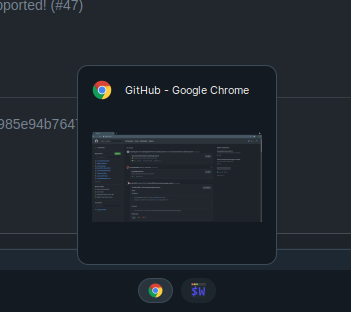
|
|
|
|
*image by [javacafe](https://github.com/JavaCafe01)*
|
|
|
|
### Usage
|
|
|
|
To enable:
|
|
|
|
```lua
|
|
bling.widget.task_preview.enable {
|
|
x = 20, -- The x-coord of the popup
|
|
y = 20, -- The y-coord of the popup
|
|
height = 200, -- The height of the popup
|
|
width = 200, -- The width of the popup
|
|
placement_fn = function(c) -- Place the widget using awful.placement (this overrides x & y)
|
|
awful.placement.bottom(c, {
|
|
margins = {
|
|
bottom = 30
|
|
}
|
|
})
|
|
end
|
|
}
|
|
```
|
|
|
|
To allow for more customization, there is also a `widget_structure` property (as seen in some default awesome widgets) which is optional. An example is as follows -
|
|
```lua
|
|
bling.widget.task_preview.enable {
|
|
x = 20, -- The x-coord of the popup
|
|
y = 20, -- The y-coord of the popup
|
|
height = 200, -- The height of the popup
|
|
width = 200, -- The width of the popup
|
|
placement_fn = function(c) -- Place the widget using awful.placement (this overrides x & y)
|
|
awful.placement.bottom(c, {
|
|
margins = {
|
|
bottom = 30
|
|
}
|
|
})
|
|
end,
|
|
-- Your widget will automatically conform to the given size due to a constraint container.
|
|
widget_structure = {
|
|
{
|
|
{
|
|
{
|
|
id = 'icon_role',
|
|
widget = awful.widget.clienticon, -- The client icon
|
|
},
|
|
{
|
|
id = 'name_role', -- The client name / title
|
|
widget = wibox.widget.textbox,
|
|
},
|
|
layout = wibox.layout.flex.horizontal
|
|
},
|
|
widget = wibox.container.margin,
|
|
margins = 5
|
|
},
|
|
{
|
|
id = 'image_role', -- The client preview
|
|
resize = true,
|
|
valign = 'center',
|
|
halign = 'center',
|
|
widget = wibox.widget.imagebox,
|
|
},
|
|
layout = wibox.layout.fixed.vertical
|
|
}
|
|
}
|
|
```
|
|
|
|
Here are the signals available:
|
|
|
|
```lua
|
|
-- bling::task_preview::visibility -- first line is the signal
|
|
-- s (screen) -- indented lines are function parameters
|
|
-- v (boolean)
|
|
-- c (client)
|
|
```
|
|
|
|
By default, the widget is not visible. You must implement when it will update and when it will show.
|
|
|
|
### Example Implementation
|
|
|
|
We can trigger the widget to show the specific client when hovering over it in the tasklist. The code shown below is the example icon only tasklist from the [AwesomeWM docs](https://awesomewm.org/doc/api/classes/awful.widget.tasklist.html). Basically, we are going to toggle the widget through the tasklist's `create_callback`. (The bling addons are commented)
|
|
```lua
|
|
s.mytasklist = awful.widget.tasklist {
|
|
screen = s,
|
|
filter = awful.widget.tasklist.filter.currenttags,
|
|
buttons = tasklist_buttons,
|
|
layout = {
|
|
spacing_widget = {
|
|
{
|
|
forced_width = 5,
|
|
forced_height = 24,
|
|
thickness = 1,
|
|
color = '#777777',
|
|
widget = wibox.widget.separator
|
|
},
|
|
valign = 'center',
|
|
halign = 'center',
|
|
widget = wibox.container.place,
|
|
},
|
|
spacing = 1,
|
|
layout = wibox.layout.fixed.horizontal
|
|
},
|
|
-- Notice that there is *NO* wibox.wibox prefix, it is a template,
|
|
-- not a widget instance.
|
|
widget_template = {
|
|
{
|
|
wibox.widget.base.make_widget(),
|
|
forced_height = 5,
|
|
id = 'background_role',
|
|
widget = wibox.container.background,
|
|
},
|
|
{
|
|
{
|
|
id = 'clienticon',
|
|
widget = awful.widget.clienticon,
|
|
},
|
|
margins = 5,
|
|
widget = wibox.container.margin
|
|
},
|
|
nil,
|
|
create_callback = function(self, c, index, objects) --luacheck: no unused args
|
|
self:get_children_by_id('clienticon')[1].client = c
|
|
|
|
-- BLING: Toggle the popup on hover and disable it off hover
|
|
self:connect_signal('mouse::enter', function()
|
|
awesome.emit_signal("bling::task_preview::visibility", s,
|
|
true, c)
|
|
end)
|
|
self:connect_signal('mouse::leave', function()
|
|
awesome.emit_signal("bling::task_preview::visibility", s,
|
|
false, c)
|
|
end)
|
|
end,
|
|
layout = wibox.layout.align.vertical,
|
|
},
|
|
}
|
|
```
|
|
|
|
### Theme Variables
|
|
```lua
|
|
theme.task_preview_widget_border_radius = 0 -- Border radius of the widget (With AA)
|
|
theme.task_preview_widget_bg = "#000000" -- The bg color of the widget
|
|
theme.task_preview_widget_border_color = "#ffffff" -- The border color of the widget
|
|
theme.task_preview_widget_border_width = 3 -- The border width of the widget
|
|
theme.task_preview_widget_margin = 0 -- The margin of the widget
|
|
```
|
|
|
|
NOTE: I recommend to only use the widget border radius theme variable when not using shadows with a compositor, as anti-aliased rounding with the outer widgets made with AwesomeWM rely on the actual bg being transparent. If you want rounding with shadows on the widget, use a compositor like [jonaburg's fork](https://github.com/jonaburg/picom).
|